Pictures are worth a thousand words, right? You bet, especially when it comes to blogging!
I was asked by Lanie to share what camera I use for my blog, so here's the skinny folks.
When it comes to taking pictures for MakeupFix.net's FOTDs, hauls, swatches, etc... I use my Canon Powershot SD850 IS Digital ELPH. Known as the IXUS 950 IS in Europe, the work of this camera can be seen in the more recent entries (mid-march '08 - present) of this blog. Pictures prior were taken with a Sony DSC-T10.
Other than needing a replacement camera when my Sony DSC-T10 got lost, I chose to reinvest in another Canon (I owned a Canon PowerShot A95 prior to the Sony DSC-T10) as I appreciate their quality, good design, bucket full 'o settings, and I just adore Canons.
In continuing with this post, please take note that all camera makes and models have different functionalities and settings. They all serve the same purpose in capturing a moment in time, but only taking the time to learn your own camera settings and experimenting with it under different conditions will yield results you can learn to appreciate. All in all, I am not an expert on photography and even though the photos on this blog don't qualify for the Best Picture of the Year award (hah!), it works for me.
Knowing that, let's move forward.
In the following pictures, I circled in PINK what my settings are majority of the time.
In continuing with this post, please take note that all camera makes and models have different functionalities and settings. They all serve the same purpose in capturing a moment in time, but only taking the time to learn your own camera settings and experimenting with it under different conditions will yield results you can learn to appreciate. All in all, I am not an expert on photography and even though the photos on this blog don't qualify for the Best Picture of the Year award (hah!), it works for me.
Knowing that, let's move forward.
In the following pictures, I circled in PINK what my settings are majority of the time.
MACRO (flower icon)
When it comes to taking close-up photos of your makeup, the MACRO button is your best friend. This function allows the camera to focus on a small area capturing detail. I have this on for EVERY single picture I take. From the eye shots to the face shots, MACRO, it is.
FLASH (lightning bolt icon)
On 99.9% of the pictures I take, I'll have the flash set to "ON" as it gives more dimension to the photos (even during the daytime) and captures detail much better. The 0.01% the flash is not on is when I need to take extremely close-up photos of product colors/textures and can take advantage of the natural light to do so like I did for the St. Ives Apricot Scrub Review and St. Ives Microdermabrasion Scrub Review.
When it comes to taking close-up photos of your makeup, the MACRO button is your best friend. This function allows the camera to focus on a small area capturing detail. I have this on for EVERY single picture I take. From the eye shots to the face shots, MACRO, it is.
FLASH (lightning bolt icon)
On 99.9% of the pictures I take, I'll have the flash set to "ON" as it gives more dimension to the photos (even during the daytime) and captures detail much better. The 0.01% the flash is not on is when I need to take extremely close-up photos of product colors/textures and can take advantage of the natural light to do so like I did for the St. Ives Apricot Scrub Review and St. Ives Microdermabrasion Scrub Review.
MANUAL MODE ("M" icon)
Instead of "Auto Mode" my camera is normally set to Manual Mode so that I can customize my settings according to my personal likes. Mind you I am not an expert but have tweaked with Le Canon enough to find settings that are good enough for me.
DIGITAL MACRO ("D" in flower icon)
I use the "Digital MACRO Mode" when I need to take product consistency/texture photos. This allows me to really get close to the subject to capture the nitty gritty. And since Digital MACRO Mode does not allow flash, these shots are taken with the best natural light I can get.
Instead of "Auto Mode" my camera is normally set to Manual Mode so that I can customize my settings according to my personal likes. Mind you I am not an expert but have tweaked with Le Canon enough to find settings that are good enough for me.
DIGITAL MACRO ("D" in flower icon)
I use the "Digital MACRO Mode" when I need to take product consistency/texture photos. This allows me to really get close to the subject to capture the nitty gritty. And since Digital MACRO Mode does not allow flash, these shots are taken with the best natural light I can get.
EXPOSURE
Some will experience their photos looking "washed out" in color because the flash is too strong and some cameras don't allow you to adjust the amount of flash that comes out (the Sony DSC-T10 has "+", "normal", "-" flash options). Tinkering with the exposure setting could help out some. I normally will have mine set to -2/3 because I have found that to correctly display the color in the eyeshadow without dimming too much of the overall picture when photos are taken in the bathroom.
Some will experience their photos looking "washed out" in color because the flash is too strong and some cameras don't allow you to adjust the amount of flash that comes out (the Sony DSC-T10 has "+", "normal", "-" flash options). Tinkering with the exposure setting could help out some. I normally will have mine set to -2/3 because I have found that to correctly display the color in the eyeshadow without dimming too much of the overall picture when photos are taken in the bathroom.
WHITE BALANCE
Adjusting the White Balance setting that best suits the location will also help produce more color correct pictures in different lighting situations. I will usually use Daylight, Cloudy, or Tungsten depending on where I'm at in taking the photos. Bathroom pictures will normally be set to Tungsten, whereas photos taken in natural light will either be set to Daylight or Cloudy depending on the weather.
Adjusting the White Balance setting that best suits the location will also help produce more color correct pictures in different lighting situations. I will usually use Daylight, Cloudy, or Tungsten depending on where I'm at in taking the photos. Bathroom pictures will normally be set to Tungsten, whereas photos taken in natural light will either be set to Daylight or Cloudy depending on the weather.
MY COLORS MODE
If your camera doesn't have this setting, there is no need to worry. Some cameras offer the ability to enhance the color of the overall picture by either making it more Vivid, Neutral, Sepia, Black & White, etc. My camera comes with a few extra themes outside of those options in which I have mine set to "Lighter Skin Tone". The setting honestly doesn't significantly add or take away from my natural skin tone but just brightens my face up a bit.
OTHER HELPFUL TIPS

I hold my camera about 6-10 inches from my face, elbows slightly bent, and standing against a white background. After tinkering with angles and continuous practice, you'll end up finding positions that display the results you want.
EDITING PROGRAMS
I use Adobe Photoshop CS3 Extended to edit and crop my photos. I only use the "Auto Contrast" feature to adjust the image, then resize and crop the photos accordingly.
So that's it! Those are the settings on my camera and how I use them to take close-up makeup photos.
Have you mastered your photography skills for your camera? Share your camera make and model and tips that help you achieve those great photos!
Aloha,
Mrs. Lynne
Was this post helpful to you? Then don't forget to mention us in your post, link to us, subscribe to our feed, or have our posts emailed sent directly to you!
*Image Source: DPReview.com
If your camera doesn't have this setting, there is no need to worry. Some cameras offer the ability to enhance the color of the overall picture by either making it more Vivid, Neutral, Sepia, Black & White, etc. My camera comes with a few extra themes outside of those options in which I have mine set to "Lighter Skin Tone". The setting honestly doesn't significantly add or take away from my natural skin tone but just brightens my face up a bit.
OTHER HELPFUL TIPS
AF frame (AutoFocus frame)
When an area of focus has been successfully calculated, a green box appears around the subject focused on. I use this to tell me exactly what area of concentration the focus is in before even snapping my shots. If the green box doesn't appear anywhere near my eyes (sometimes it will focus on my eyebrows, nose, etc...) I allow the camera to refocus until I correctly focuses on the right area. The AF frame appears when the shutter is pressed halfway down.
HOW FAR DO I HOLD MY CAMERA FOR FOTDs?
When an area of focus has been successfully calculated, a green box appears around the subject focused on. I use this to tell me exactly what area of concentration the focus is in before even snapping my shots. If the green box doesn't appear anywhere near my eyes (sometimes it will focus on my eyebrows, nose, etc...) I allow the camera to refocus until I correctly focuses on the right area. The AF frame appears when the shutter is pressed halfway down.
HOW FAR DO I HOLD MY CAMERA FOR FOTDs?
EDITING PROGRAMS
I use Adobe Photoshop CS3 Extended to edit and crop my photos. I only use the "Auto Contrast" feature to adjust the image, then resize and crop the photos accordingly.
So that's it! Those are the settings on my camera and how I use them to take close-up makeup photos.
Have you mastered your photography skills for your camera? Share your camera make and model and tips that help you achieve those great photos!
Aloha,
Mrs. Lynne
Was this post helpful to you? Then don't forget to mention us in your post, link to us, subscribe to our feed, or have our posts emailed sent directly to you!
*Image Source: DPReview.com
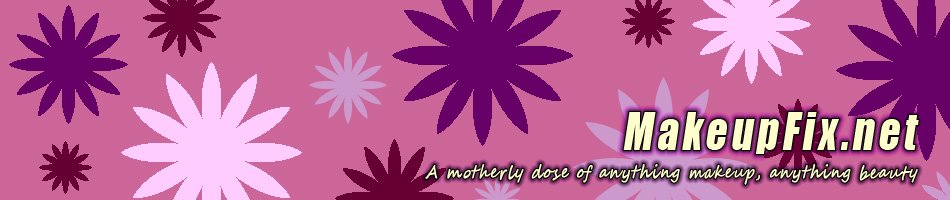
21 makeovers:
This is something I soooo need to master. Thanks for this post, Auntie. You've inspired me to pull out the good ole' manual and figure out the settings for my camera.
Great tutorial sis! :) I have the Canon SD750... so the settings I use when I take my pictures are similar to yours. :D
Thanks Lynne for posting this tag up. I was waiting for it! Very well written and informative. Thanks again!
thanks for sharing!! i'll try to take my FOTDs with flash next time! i always take them without flash because the colors are more accurate for my camera that way! :D
one question, does your eyes hurt when you take pictures of them with flash on? i used to do that and they won't stop tearing after that! i see stars too! hahaha... i probably held the camera too close to my eye! :P
thanks for sharing mrs. lynne, i also have a canon and this post would really help me a lot! i love your blog! :) i hope you dont mind if i link you up...
tia!
Anytime Divine Blackness :) Hope you're having a great day so far.
Canons rock Sis Chris! You always have great photos to show off. You definitely have your settings down to a "T".
How is your week going so far? Did you and the family do anything fun for Mother's Day?
Hey Lanie!
I'm so sorry it took so long to get it up, but I totally didn't forget about it :)
Btw, Happy (belated) Mother's Day to you! Did you guys do anything special?
Hiya crazychick,
My eyes don't really hurt from the flash. I've never experienced tearing but sometimes after continuous flashing, I do see stars also, lol. What kind of camera are you using?
I'm glad it helps iamsutil!
Hope you're having a great day so far :)
And you're more than welcomed to link, iamsutil. Thanks!
thanks so much in needed this so much. this is very helpful. thanks again! have a nice day
Hi tricia c,
You bet girl. I'm glad you found the post informational :)
Have a great day as well. Thanks for stopping by! Hope to hear from you again.
hi lynne. sorry honey it's been ages since I commented but I do read ;)
I've been swamped is all forgive me :)
This post was amazingly helpful! I just got my very 1st canon recently and I'm constantly fracking with the settings. I found on manual my skin looks like a big orange and all the colors of my makeup appear to be sitting on my face instead of blended in! So scary!
I haven't messed with the flash settings to this is a good tip!
Thanks ;)
What a fab post! This is amazing -- so helpful!
Hi Muse!! I miss you, hun. It's great to hear from you. I'm sorry I've be MIA also. Things are mad behind the screen. I've been meaning to email you to just see how you've been doing, but clearly I haven't been good at that either :/
Anyhow, I'm glad you found the post helpful :) You should see if you can adjust the white balance on your camera. Sometimes it looks orange because it isn't set to balance out the light you're actually using. Especially in the bathroom! Girl, look for Tungsten on your camera if you have it. That will help you mucho :)
Take sweetie. It was great hearing from you again! I'll send you an email to keep in touch. Have a great day!
Thanks BeautyChick101! What camera are you using for our posts?
Oh my.. you are a complete lifesaver Mrs Lynne! I've just started a beauty blog with my friend and although I'm normally a good photographer, taking closeups of MY makeup was beyond me. It never occurred to me to tinker with the flash settings - genius! Thank you again!
http://soloverly.blogspot.com
I'm glad that this post was helpful Kahani! Photos really are a big deal especially when it comes to blogging. I hope you're able to tinker with your settings and find what works for you :) Let me know if you have any questions, ok?
Good luck with everything! Hope you're having a great weeks so far.
Thanks for giving such a great detail tutorial! I am plannin to buy a Canon camera too and i will go with your tutorial when i take my makeup pictures!=]
Post a Comment